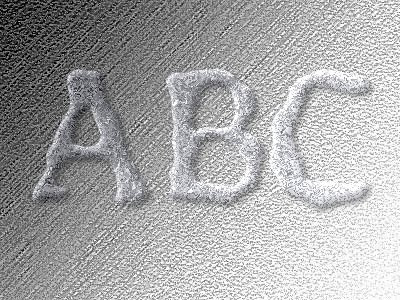I was tired of the same old carving effects based on some variation of directional Laplacian, so I created a much more complex and realistic one. I called it "Photo Stone".
Some of its main features:
- suitable to photos;
- tries to be realistic without to be to much destructive concerning spacial information;
- tries to keep the original colors as much as possible.
You can make a comparison with the more traditional carving effects going to Picture to People Photo Effects and choosing "carved" in left side menu.
Below you can see a photo and a carved example. You can use this tool by yourself in Picture to People carving effect generator.